Nowadays, I’m starting in a new programming language : Python 🐍 . And I am pleased to share some of my knowledge about this new topic , which is image processing.

What is digital image processing
It is a set of techniques whose objective is to obtain a result with a specific application from a source image, improving certain characteristics that allow you to extract information from the image. OK , After a short introduction about the meaning of image processing, Let’s continue with the filters that I will show you in this post.
Median filter
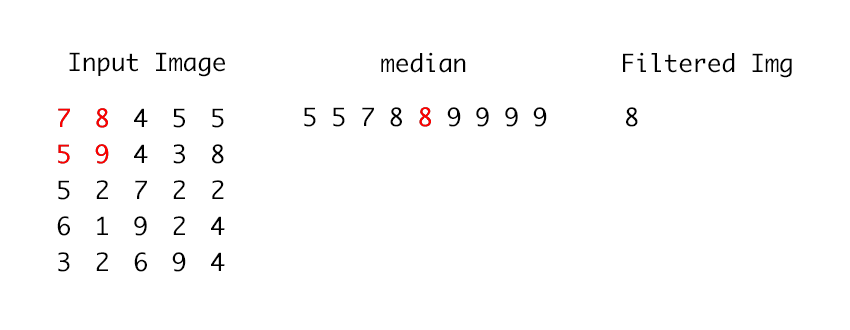 Taken from Artemlezin Blog
This filter is used to eliminate the ‘noise’ of the images, mainly is salt-n-pepper noise.
There is not much theory beyond the one in the picture. This is how the filter works : gets all the values inside a mask, sorts them and then assigns the mean value to the coordinate.
This is how it looks an image with salt and pepper noise :
Taken from Artemlezin Blog
This filter is used to eliminate the ‘noise’ of the images, mainly is salt-n-pepper noise.
There is not much theory beyond the one in the picture. This is how the filter works : gets all the values inside a mask, sorts them and then assigns the mean value to the coordinate.
This is how it looks an image with salt and pepper noise :
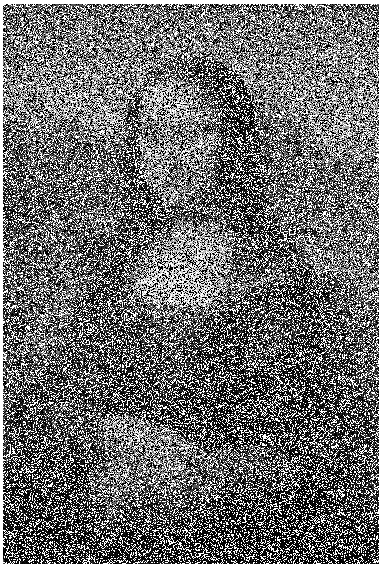 In Python 🐍 the filter works like this, enter to check the result:
In Python 🐍 the filter works like this, enter to check the result:
from PIL import Image
path = "noise.png" # Your image path
img = Image.open(path)
members = [(0,0)] * 9
newimg = Image.new("RGB",(width,height),"white")
for i in range(1,width-1):
for j in range(1,height-1):
members[0] = img.getpixel((i-1,j-1))
members[1] = img.getpixel((i-1,j))
members[2] = img.getpixel((i-1,j+1))
members[3] = img.getpixel((i,j-1))
members[4] = img.getpixel((i,j))
members[5] = img.getpixel((i,j+1))
members[6] = img.getpixel((i+1,j-1))
members[7] = img.getpixel((i+1,j))
members[8] = img.getpixel((i+1,j+1))
members.sort()
newimg.putpixel((i,j),(members[4]))
And this is the result :
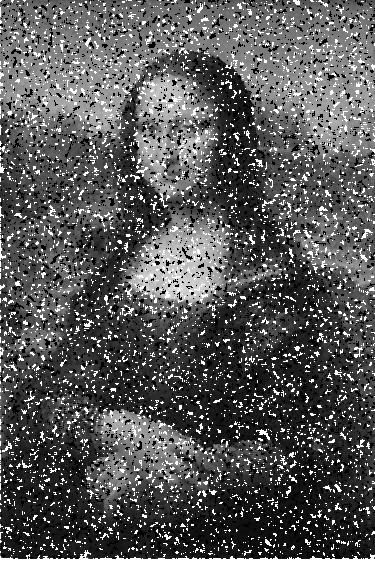
Sobel filter
The Sobel operator is an algorithm for edge detection, a technique to find the limits between regions in an image. The edge detection algorithm help us separate some specific parts of the source image and take them off from the background. There is more interesting theory about edge detection and the Sobel operator , but we will focus on the Python 🐍 implementation.
Due to the excitement for the South American World Cup qualifiers I decided to use this image for example :
 In Python 🐍 the filter works like this, enter to check the result:
In Python 🐍 the filter works like this, enter to check the result:
from PIL import Image
import math
path = "peru.jpeg" # Your image path
img = Image.open(path)
newimg = Image.new("RGB", (width, height), "white")
for x in range(1, width-1): # ignore the edge pixels for simplicity (1 to width-1)
for y in range(1, height-1): # ignore edge pixels for simplicity (1 to height-1)
# initialise Gx to 0 and Gy to 0 for every pixel
Gx = 0
Gy = 0
# top left pixel
p = img.getpixel((x-1, y-1))
r = p[0]
g = p[1]
b = p[2]
# intensity ranges from 0 to 765 (255 * 3)
intensity = r + g + b
# accumulate the value into Gx, and Gy
Gx += -intensity
Gy += -intensity
# remaining left column
p = img.getpixel((x-1, y))
r = p[0]
g = p[1]
b = p[2]
Gx += -2 * (r + g + b)
p = img.getpixel((x-1, y+1))
r = p[0]
g = p[1]
b = p[2]
Gx += -(r + g + b)
Gy += (r + g + b)
# middle pixels
p = img.getpixel((x, y-1))
r = p[0]
g = p[1]
b = p[2]
Gy += -2 * (r + g + b)
p = img.getpixel((x, y+1))
r = p[0]
g = p[1]
b = p[2]
Gy += 2 * (r + g + b)
# right column
p = img.getpixel((x+1, y-1))
r = p[0]
g = p[1]
b = p[2]
Gx += (r + g + b)
Gy += -(r + g + b)
p = img.getpixel((x+1, y))
r = p[0]
g = p[1]
b = p[2]
Gx += 2 * (r + g + b)
p = img.getpixel((x+1, y+1))
r = p[0]
g = p[1]
b = p[2]
Gx += (r + g + b)
Gy += (r + g + b)
# calculate the length of the gradient (Pythagorean theorem)
length = math.sqrt((Gx * Gx) + (Gy * Gy))
# normalise the length of gradient to the range 0 to 255
length = length / 4328 * 255
length = int(length)
# draw the length in the edge image
#newpixel = img.putpixel((length,length,length))
newimg.putpixel((x,y),(length,length,length))
And this is the result :

Conclusion
I mentioned that there is much more theory about this subject; so, I will leave some articles that, in my opinion, are the most complete and better explained in the web.
References
-
Saush Blog’s , good description about sobel operator and other image processing filter.
-
A detailed article about of median filter. http://homepages.inf.ed.ac.uk/rbf/HIPR2/sobel.htm
Thanks for reading this little post , totally open to feedback. Questions in the comment box and show your support 👏❤️ . You can watch my open-source projects in my Github account.